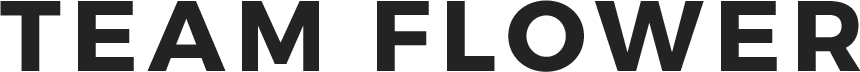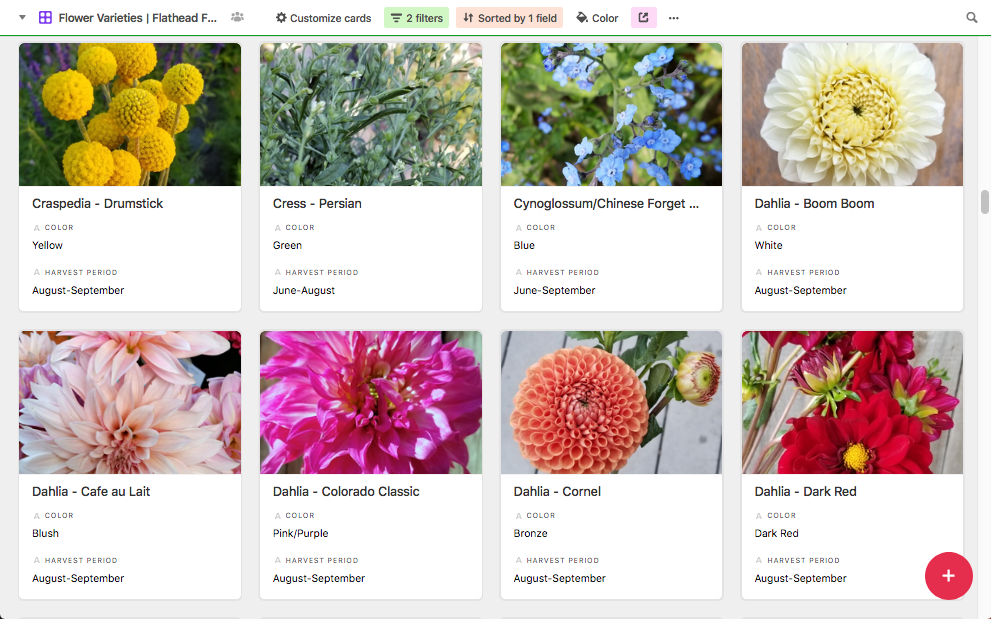Farmers: Here's How to Easily Create an Exceptional Product Availability List
If you’re a flower farmer selling directly to florists, sharing your product availability and collecting orders can be clunky.
You may already have a floral product availability list (or “fresh list”) to highlight what’s in season. But what if you could make your list attractive, accurate, and easy to update and send? You can!
And you won’t need to attach a PDF, make cumbersome updates to your website every week, or waste time typing up a long list in an email. Here’s how!
Create an Incredible Fresh List for Your Available Farm Flowers
One tool that works exceptionally well is Airtable, a spreadsheet-database hybrid. While using a spreadsheet-based project management tool sounds scary and complicated, it’s actually very user-friendly. In this article, I’ll explore how to create an online farm flower availability list using Airtable specifically, and a basic Airtable account is free and works on any browser or smartphone.
Here are some ways you can use Airtable to make your life easier:
Create and maintain a weekly fresh list with varieties, colors, photos, prices, and quantities available.
Plan your harvesting, estimate how much you can sell, and reduce wasted time and product.
Input quantities needed for your markets, weddings, CSAs, and other customers—and your florists will see only the remaining available bunches.
Share flower photo galleries with florists, wedding clients, or planners.
Look more polished, save time, and sell more flowers.
Let’s get started!
Build Your Product List
One of the best things about Airtable is that it’s easy to get started. First, build a simple list with your most productive flowers and foliage.
Start with the basics, such as price, color, and quantity available, along with a photo of each variety. If you offer unusual varieties, include both the botanical name and common names, so your florists don’t have to guess.
Once you create your essential list, you can easily share it by sending a link. Your florists won’t need an account to view your fresh list, and any changes you make to the list will automatically show up for them.
If you can, set up your new fresh list before the growing season begins. That way, you can test and adjust before you start taking regular orders.
Sample Fresh LIst Using Airtable
Be Consistent In Order Size and Pricing
Make sure to use standard stem counts in your bunches, so your customers know what to expect. Here are four tips below that will help you take care of your customers and yourself.
Keep your bunches consistent. Ten stems per bunch is standard for most flowers and foliage. Large blooms like sunflowers are often five stems per bundle, and some specialty flowers like dinnerplate dahlias are sold by the stem.
Price responsibly. You deserve a fair price for all your hard work. Do your research and don’t be afraid to adjust your prices as you gain experience.
Provide high-quality flowers every time. If you’re not sure about the quality, don’t sell it.
Send your list around the same time each week. Once your flowers become part of a florist’s weekly routine, it’s easier for them to plan and buy from you.
Group cut flowers in bunches for photos
Use Your Own Photos
If you shop online, you know how a photo can make or break a sale! Flowers are naturally photogenic, and it takes only a little effort to show them off.
Flower colors can vary based on pH and growing zone, and not everyone uses the same name for each flower. Using your own photos lets your customers know exactly what they are getting.
Photo-Taking Tips for Farm-Grown Flowers on Your Fresh List:
Show cut flowers in bunches or buckets for the most significant impact. (Most florists are used to seeing flowers cut instead of in the field.)
A grouping of the same variety shows the quality of your flowers and the stage of bloom.
Grouping cut flowers together in a bunch also shows your selecting and harvesting expertise.
Having trouble taking high-quality photos of flowers on your smartphone? Don’t fret! Check out the How to Photograph Flowers online class—and learn how to take amazing photos of flowers with just your phone.
Make it a habit to snap photos with your phone while harvesting or processing against a simple, uncluttered background. Natural, indirect light is best for showing accurate colors and detail.
You can easily add photos to the Airtable app from your phone.
Underestimate Your Product Availability rather than Overpromise
If you are a new grower, estimating your availability several days ahead of time takes a bit of guesswork. Better to underestimate than be unable to deliver what you promised. If you have extra, you can always bring along more bunches on your deliveries.
In addition, when estimating product availability, find out what details are most important to your florists and try to include that in your list. Notes about bloom stage (fully open, just opening, etc.) can be helpful. It also shows that you know how and when to harvest each variety.
For event work, florists may prefer more open blooms, while for daily deliveries, early-stage flowers that will continue to open may be preferred.
Bonus: Make Your Fresh List Work for You
If you have other sales avenues—such as weddings, markets, or a CSA—you can use your fresh list to plan all your harvesting for the week. In Airtable, you can create multiple views, which use filters to show information from your master list.
Everything in Airtable is updated automatically, so any edits you make will show up in every view.
First, create a separate column for each category (wedding, market, etc.) and enter how many bunches you’ll need.
Then add a formula column to calculate how many bunches are remaining.
Create your fresh list as a new view, and filter it to show the remaining bunches available for florists.
Other types of views in Airtable include calendars and galleries.
FLower Fresh List Sorted By Filters In Airtable
Gallery views are an excellent way to show flowers and foliage by color or season. Wedding clients and planners love to see what might be available for their event, especially when they see your best photos in a beautiful, easy-to-use gallery. It’s like your own curated Pinterest!
You can also use Airtable to plan seed starting, transplanting, and succession planting. In addition, use it to keep track of information like spacing, harvest, and post-harvest needs, vase life, drying—the possibilities are endless!
You can give Airtable a try here.