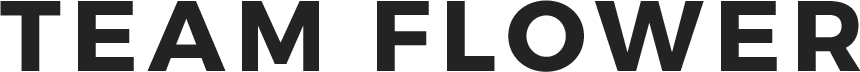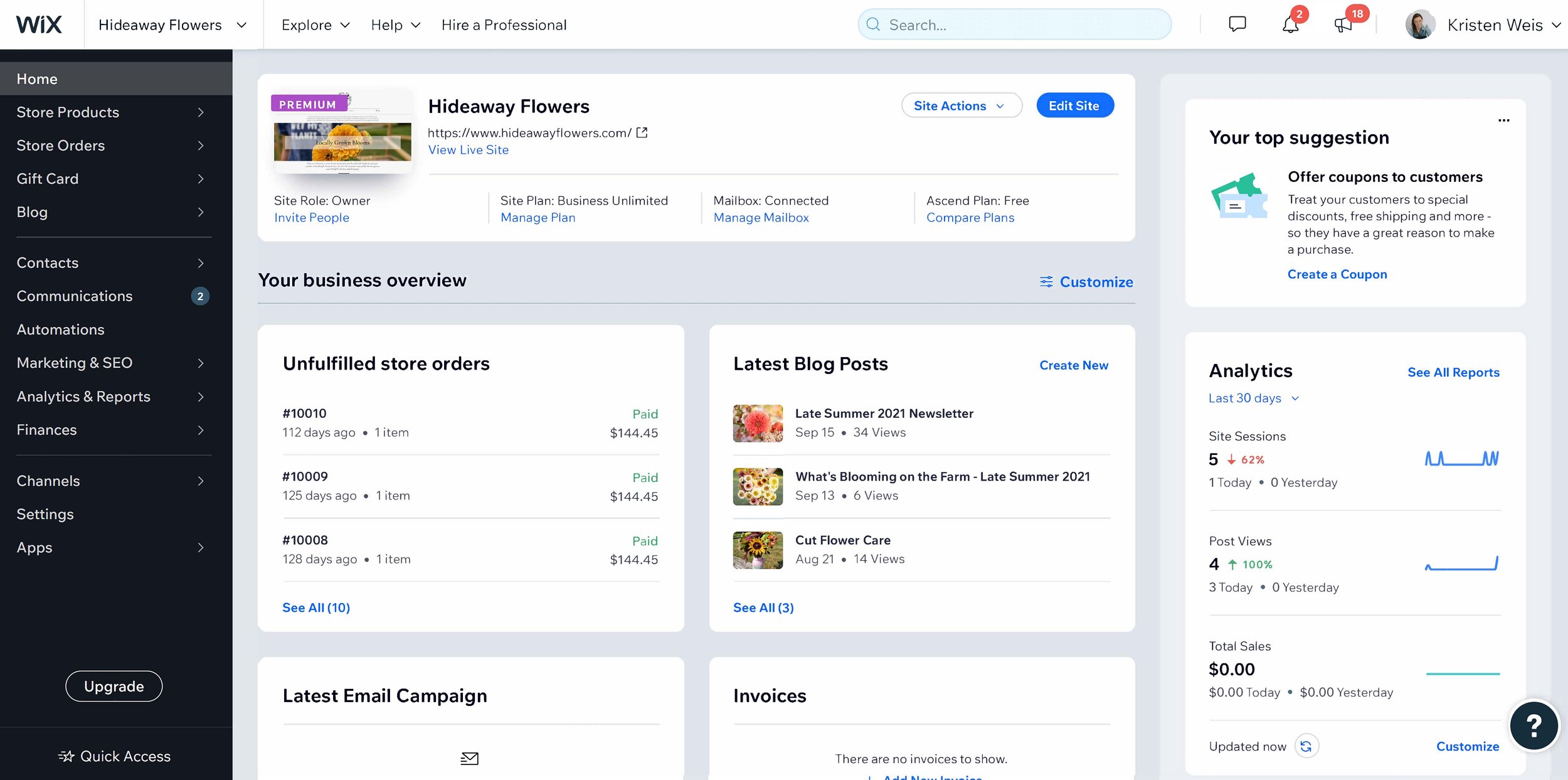How to Set Up a Florist Website and Online Store
Here’s the scene: You’ve just received your business registration paperwork from the Department of State. You are officially a small business owner! Congratulations!
You’re now ready to embark on one of the most exciting ventures a person can have—business ownership.
So… what are your first steps?
Hopefully, if you’ve made it this far, you’ve determined what exactly your business will sell and who your target audience is. There are many methods for sales in the floral industry—farmers’ markets, CSAs, wholesale to florists, etc. Regardless of the market(s) you have chosen, one tool will be essential in reaching your target audience: a website.
If a DIY online store and website is your thing, in this article you’ll cover:
Setting up a website for your floral business
Basic web design services for floral professionals
Core website pages you’ll need for your florist website
how to start an online florist shop with a web store
Setting Up a Website for Your Floral Business
Now, if the thought of building your own website makes you want to run screaming for the hills, don’t worry. There are many very talented website builders in the world that you can hire to create and manage your website for you. If you’re like me, though, and insist on doing everything yourself—or if you just love the creative process of website and brand building—then this article is for you.
Read on for step-by-step tips and guidance to starting your website and online store for your flower business. (I’ll be using my own experience as a flower farmer as an example.)
Before we dive-in, here’s a quick list of steps to setting up your online florist business:
Register your domain name.
Choose a web hosting service.
Design your site.
Set up your online flower store.
Create a business email address.
Claiming your domain name is essential for your business website.
RegisterYour Domain Name for Your Online Flower Business
Before you can start designing your website, you will need to register your domain name.
Your domain name is the actual website address that your customer will type into the address bar. For example, mine is www.hideawayflowers.com.
By registering your domain, you are essentially reserving the name on the internet for a period of time. Domain registrars are companies that sell and manage domain name registrations. You have probably heard of GoDaddy, one of the top domain registrars out there. Other domain registrars include Squarespace, Hostinger, and Bluehost.
“Shop around to find the lowest registration price available for your business!”
Companies like these sell domain name registrations to you—typically for an annual fee. Sometimes they will already own domain names that you can buy from them, but if your domain name is unique and not currently owned by a domain registrar, you can choose which registrar to use. Each company offers its own benefits. GoDaddy is the top domain registrar, and with that comes top-level protection and support, but their prices for domain registration can tend to be a bit higher than competitors. You can shop around to find the lowest registration price, and sometimes you can snag a good deal. GoDaddy offered registration for my domain name at $1.99 per year for the first two years, so I went with them.
Depending on your name, you might also run into the problem where your domain name has already been taken by someone else. You can utilize one of the many available domain search websites (I like www.instantdomainsearch.com) to see if your domain name is available. Sites like these will also offer suggestions for other similar domain names if your original one is already taken.
Choose a Web Hosting Service for Your Online Flower Business
Now that your domain name is registered, it’s time to pick a web-hosting service so you can start building out your website.
Web hosting services are what enable you to publish your site on the internet by renting out server space to store your website data. Many domain registrars also provide web hosting services to provide a seamless experience between domain and website management.
Sites like GoDaddy, Hostinger, and Bluehost all have their own website-building tools that you can access for an additional fee. If you like the convenience of having your domain and your website managed by the same entity, then it might be worth it to choose to use your domain registrar as your web host.
As an alternative, you can choose to build your website with a different web hosting service, like Wix or Weebly, and then connect that website to your domain. The benefit to using these web hosts is they tend to have better website builders and templates, are more user-friendly, and provide seamless e-commerce options, which is important for opening your online flower store.
These companies also offer domain registration; however, they are better known for their web hosting services. Both of these services advertise free website building, but once you start to dive deeper into their plans, you’ll realize that you will have to purchase one of their paid plans to connect your website to an outside domain and open up an online store. Weebly is the cheaper and more beginner-friendly option for basic website building, but for more design options and superior e-commerce features, Wix is the way to go.
Even though GoDaddy hosts my domain, I am personally not a fan of their website builder. It ultimately cost me more money, but I chose to host my website with Wix so I could have complete design freedom and access their top-notch e-commerce features (more on that later). It’s important to note that in order to connect my website to my domain name—hosted by GoDaddy—and open an online store, I had to purchase Wix’s Business Unlimited plan. This plan costs $27 per month, but occasionally it will go on sale, and you can purchase it at a lower price.
Since a different registrar hosts my domain name, I had to take an extra step to link my domain to my website.
Fortunately, Wix has an easy-to-follow tutorial that walks you through the process step-by-step. In the future, I can choose to transfer my domain name from GoDaddy to Wix, but for now, it is cheaper for me to keep them separate.
Basic Website Design Principles for Your Floral Business Website
For someone like me that craves a creative outlet, designing my own website was a very fun process.
Wix offers a ton of templates you can use to get started, and then you can use their website builder to customize however you’d like.
No matter how or where you decide to build your site, there are a couple of key design principles to keep in mind:
Choose a color scheme that doesn’t overwhelm.
Use easy-to-read fonts.
Simple is better.
Make sure your website works well on mobile and desktop.
Let’s look at each of these principles more closely.
Choose a color scheme that doesn’t overwhelm
Choose a color scheme that will not be overwhelming and translate well on all devices. As floral professionals, most of us can already determine an appropriate color palette but remember that more muted colors make for easier reading and a better website experience.
Use easy-to-read fonts
Use legible, easy-to-read fonts. It is easy to get carried away with those beautiful, scripty fonts, but the reality is that they can be hard to read and very overwhelming en masse. Keep script to a minimum and choose fonts that are easy to read.
Simple is better
Simple is better. Just like an over-stuffed bouquet arrangement is frowned upon, over-stuffed web pages should also be avoided. Set up your pages, so they are uncluttered and easy to navigate.
Make sure your website works well on mobile and desktop
Make sure your online flower business’s website design translates well on all devices. You can spend hours creating an amazing webpage on your computer, only to find if you visit your site on your mobile device, the format doesn’t display correctly. Many website builders have a feature that shows you how your design will look on mobile, so make sure you check these before publishing your site.
Core Web Pages for Your Floral Business Website
“ Just like an over-stuffed bouquet arrangement is frowned upon, over-stuffed web pages should also be avoided.”
As you build your floral business website, you’ll want to create different pages to convey separate sets of information. At a very basic level, your website should have the following pages for the best user experience:
A Home page
An About Me or About Us page
A Contact Us page
Some additional pages to include, depending on your product and business goals, could be:
Online Flower Store page
Services page
Blog page
What should each of these pages contain? Keep reading!
Home Page
Your home page is where you’ll provide an overview of your flower company, any announcements you may have, and links to your social media. You can also choose to highlight some particular products or services on this page or point to your latest blog post.
About Me or About Us Company Page
Your customers want to know who you are, how your business became established, and your mission. It can be hard to write about yourself or your business, but don’t skimp on this section. People are more willing to purchase products from someone they feel a personal connection with.
“People are more willing to purchase products from someone they feel a personal connection with. ”
But remember to keep this page customer-focused: How does your background, floral experience, and reasons you started your floral business connect with your customer and help you serve them better?
Make sure to feature that information and connect any biographical or floral experience info you share to what you can provide to those visiting your website.
Contact Us Page
You want to make it easy for your customers to reach out to you. This page can simply provide your name, phone number, and email address, or you can add a contact form for people to fill out and submit to you.
Online Flower Store Page
If you plan to allow customers to purchase your floral products or designs online, you should provide a separate page entirely dedicated to your online store. More on how to set up your online store later.
Services Page
If you offer any services, like bridal or formal event florals, that require consultation and a contract before any money is exchanged, you can dedicate a separate page on your website simply to describe your service and offer examples. It may be good to include a contact form at the bottom of this page to make it easy for your potential customer to reach out to you.
Blog Page
If you are planning on writing blog posts, you will want to dedicate a page on your website for all of your articles.
Overall, investing some time developing a website that incorporates the information covered above, along with any additional webpages you might need, will result in a beautiful, easy-to-navigate website with excellent user experience, helping to drive sales and bring in revenue for your business.
How to Set Up an Online Store for a Florist Business
So now that you’ve designed a stunning website, it’s time to get your online store set up and ready to accept orders from your customers.
Depending on your website host, this process could look a little different for everyone, but the choices are generally the same.
Keeping in mind that my website is hosted with Wix, here are the steps I followed to open my own online flower store:
Check your website plan to ensure online payments via credit card are allowed. Many website hosts will force you to sign up for a more expensive plan if you want to have an online store and accept credit card payments. You will find out pretty quickly if this is the case, but double-check what your plan allows.
Choose a payment platform and link to the website. Here is where the available choices might get a bit overwhelming. When setting up your online store, you will most likely be presented with a handful of options for payment platforms to accept your online payments.
These payment platforms might include companies like PayPal, Square, or Stripe, or your web-hosting service might offer its own payment platform. Each of these payment platforms will collect a fee per online transaction. They each have benefits relating to chargebacks, refunds, and more, so take some time to research each option available before selecting one.
While the fees were lower with Square, Stripe is better suited to e-commerce, so that is what I chose. If you are planning on offering more in-person purchasing options, Square might be a better option for you. I had to create a separate Stripe account, but Wix provided a simple tutorial on how to link my Stripe account to my website.Create products and product descriptions. Now that financials are out of the way, you can have some fun creating your products in your online store.
Wix offers an easy-to-use tool for listing each product, which includes a product name, description, photo, price, and some other information regarding shipping options and sales tax.
You will want to make sure your product description is a detailed but concise representation of what you are selling, and you should provide a clear, high-resolution photo of your product.
Once you’ve created your products within your online store, you can list those products on your website, and your customers will be able to purchase them.
example of the back-end of a ONline flower store using Wix
Create a Business Email Address for Your Online Flower Store
The final step in setting up your website and online store is creating a business email address where your customers can reach you.
“A professional email address to keep track of all your orders and website activity is important!”
For most website hosting services, you will have to pay an additional monthly fee to create and maintain an email address for your business. It is worth the extra money, though, because it means you will have a professional email address to keep track of all your orders and website activity and provide a place for your customers to contact you directly.
Hopefully, this article provided above helps simplify establishing a website and online store to sell your product! Creating and publishing a website for your floral business is a detailed but fun process.
By creating your website, you will have an online home for your business and customers, and you will also discover a treasure chest of tools geared toward enhancing your website and driving your sales.
While it is important to consider the bottom line, make sure you have a little fun in your website design. Make it true to you and your brand. And remember that authenticity will go a long way with your customers, both in-person and online.