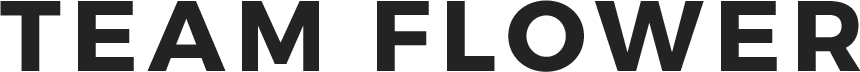How to Use HoneyBook for Floral Designers
Whiskers and Willow Photography
As a florist, it is essential that we spend our time wisely to be as productive and efficient as possible. Between prepping flowers, designing, and installing events, the tasks involved in the backend of our business start to pile up and so much falls between the cracks. Especially with couples of today, everything is fast paced. It can be a challenge to keep up and respond to things, and the odds of losing a sale are very high.
Four years ago, HoneyBook walked into my life through word of mouth, and I was immediately fascinated with the idea of managing my business workflow systematically. At the time, I was utilizing excel worksheets for contract building and communicating via email using email templates that I had to manually copy and paste over and over, time and time again. It was a tedious process that worked but was not sustainable. My time was consumed with emails, follow-ups, and building proposals that would take hours on average. There was no time to be creative, I started to resent my business, and things got overwhelming very fast!
When I finally invested in getting on board with HoneyBook, it was game-changing almost immediately. I spent a few days getting everything set up and creating template after template for emails, brochures, and questionnaires that would soon send themselves. I created a contract that is easily signed by clients and saved electronically. The wonderful thing about HoneyBook is that it is a cloud system that can be accessed anywhere, including a mobile device. I can log in (virtually anywhere) and review client information, send proposals, respond to new inquiries, and so much more. I have been able to cut down my workload in the office and spend more time working on my business vs. in it all the time.
Whiskers and Willow Photography
Today, HoneyBook runs itself with very little moderation by my assistant and myself. All our documents are beautifully branded, proposals are created and sent out quickly along with an automated follow-up, payment reminders, and questionnaires. These features have increased my productivity and converted sales almost immediately. Best of all, I can spend more time planning and designing events and less time trying to manage and organize the process of my services. Ready to start automating and streamlining your floral biz?
Here are the TOP 3 features in HoneyBook that have changed the trajectory of my business to help me grow and scale.
Templates
You can create an infinite number of templates for emails, brochures, proposals, questionnaires, and contracts. Once you spend the time getting this setup, you will no longer have to write another email again! Templates have allowed me to save a numerous amount of time in responding to emails and sending out documents in a timely manner.
Workflows
You can create workflows that include automation to save you time and create quick response time when responding or sending the templates in your workflow. For example, when you get a new inquiry, your HoneyBook workflow can be set up to automatically send out a brochure or questionnaire to send out immediately. No more wait time or potentially losing the lead to your competitor!
Whiskers and Willow Photography
Client Experience
You can create an elevated client experience through the use of all HoneyBook features especially the dedicated workspaces for each client. Once you input clients, you will manage all communication and file exchanges in one place. No more digging in your inbox, file cabinet, or text messages to locate information or details related to your clients! Everything is housed in one place, and you and your client have instant access from anywhere.
Trust me. You will never go back to bootstrapping your business ever again!